Warfarin Assist

The functionality of the Coumadin Assist, INR Assist and Warfarin Assist apps is identical, only the labeling and some documentation is different for each. You would only need one of these apps.
The Warfarin Assist app provides access to Nutrient data for 8,789 different foods and 15,438 different food servings based on the USDA National Nutrient Database for Standard Reference concerning nine different nutrients:
Click the icon to view the related individual nutrient app and see additional information concerning the nutrient.These nutrients are listed in alphabetical order and will be presented throughout the app in this same order. The icons are from individual apps by the developer, each covering a single nutrient corresponding to the nutrients in this app.
Warfarin Assist utilizes information taken from the entire USDA National Nutrient Database for each of these nine nutrients, unlike the individual apps, which cover less than 10% of what's available.
You will find the Search functionality extremely fast as all needed infromation from the USDA database is local to the app — no internet connectivity is required.
From the Search functionality you can save information for the foods you eat each day. You are able to pick a serving size and then either record a multiple of 0.1 – 9.9 servings; or optionally create a custom serving size from 1 to 500 grams. As you change the serving size you can graphically see the the effect on the various nutrients via color coding ranging from white to black (think burnt):
 = Rated EXTREMELY HIGH
= Rated EXTREMELY HIGH
 = Rated VERY HIGH
= Rated VERY HIGH
 = Rated HIGH
= Rated HIGH
 = Rated MODERATELY HIGH
= Rated MODERATELY HIGH
 = Rated MODERATE
= Rated MODERATE
 = Rated MODERATELY LOW
= Rated MODERATELY LOW
 = Rated LOW
= Rated LOW
 = Rated VERY LOW
= Rated VERY LOW
 = Rated EXTREMELY LOW
= Rated EXTREMELY LOW
The My Data section allows you to access up to a full year's worth of Food Serving Intake Items stored in your Personal iNutrients Database. Select any Intake Item to get the complete information available. From this display you can tap the Action button in the upper right corner to:
- Delete — Delete the current Food Serving.
- Change Number of Servings — Change the number of Servings for the current Food Intake Item.
- Change the Intake Date — Move the current Food Serving to another day. — This is extremely useful if you haven't been able to enter what you've eaten on the day it occurred; just simply enter it and then use this function to change to the date needed.
The Customize section provides a means for you to create your own Custom Color Scale for each nutrient if desired.
The rotating images occasionally seen on the right, on the iPad only, are representative of the 25 different Food Groups designated by the USDA. You will typically see versions of these images whenever a food group is identified.
The app is compatible with the iPhone, iPod Touch, and the iPad.
Category: Medicine, Health & Fitness
Copyright 2017 James Hollender. All rights reserved.
iPhone / iPod Touch Screenshots — Warfarin Assist
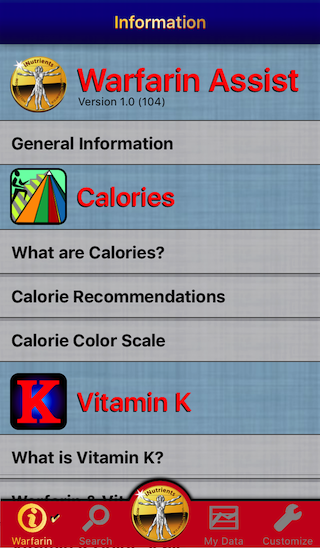
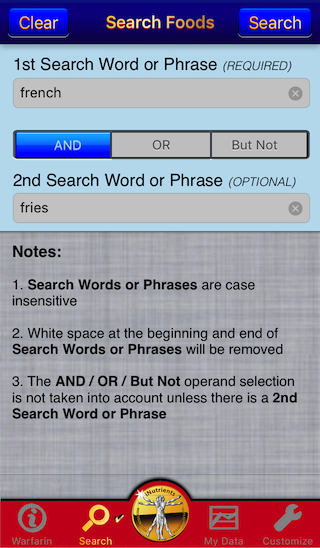


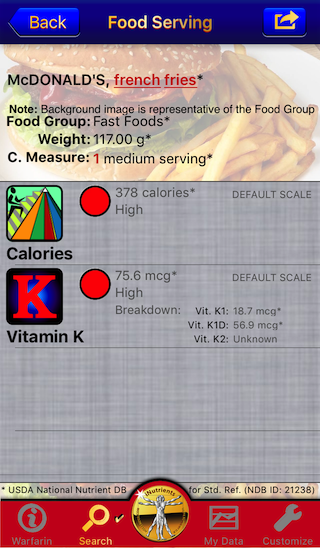
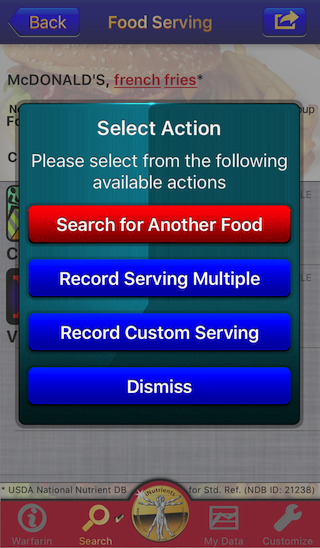
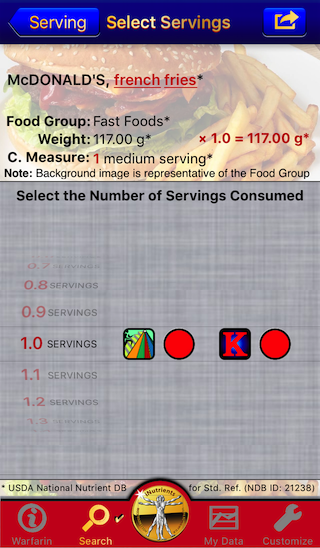
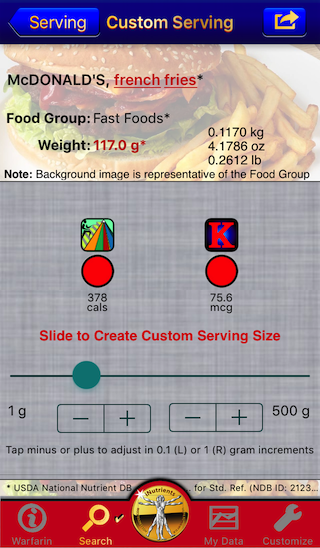

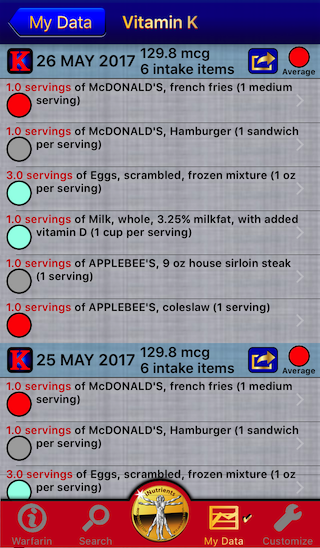

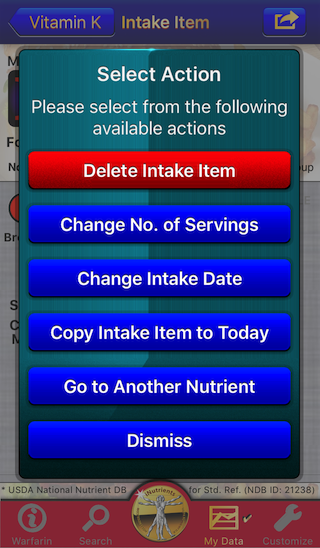
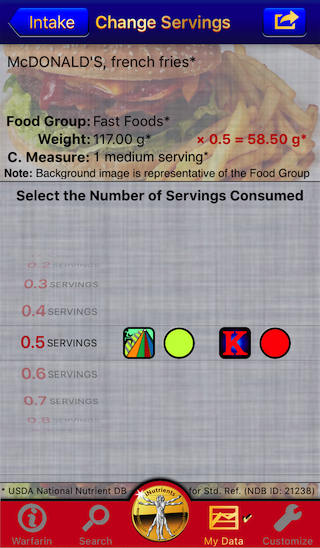


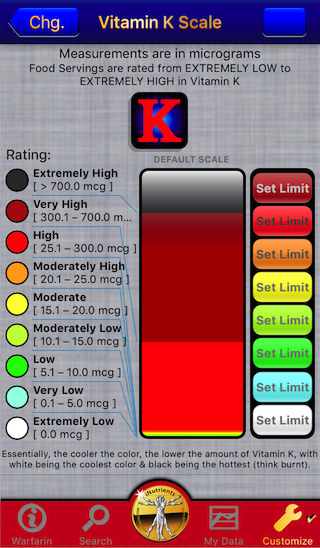
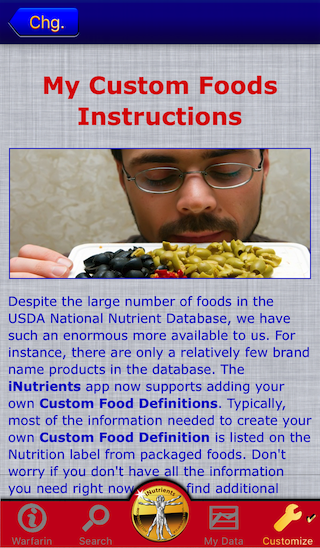
iPad Screenshots — Warfarin Assist
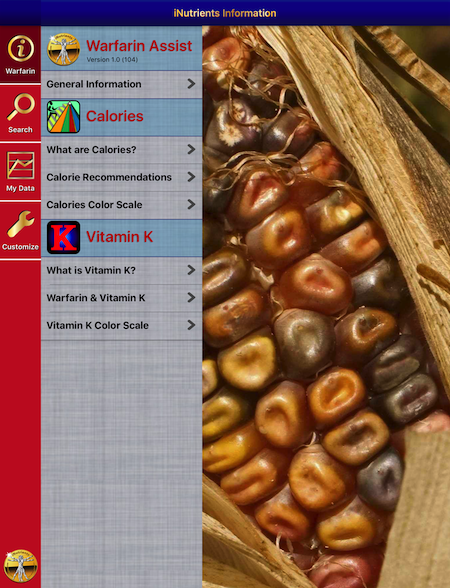
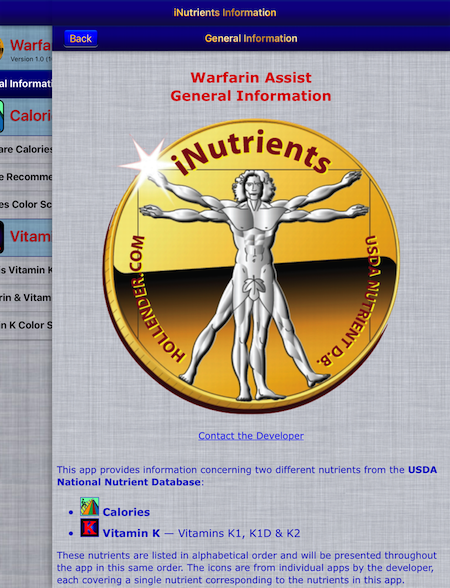
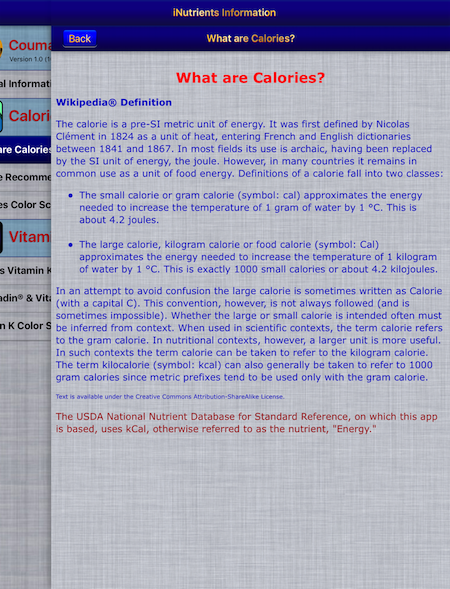
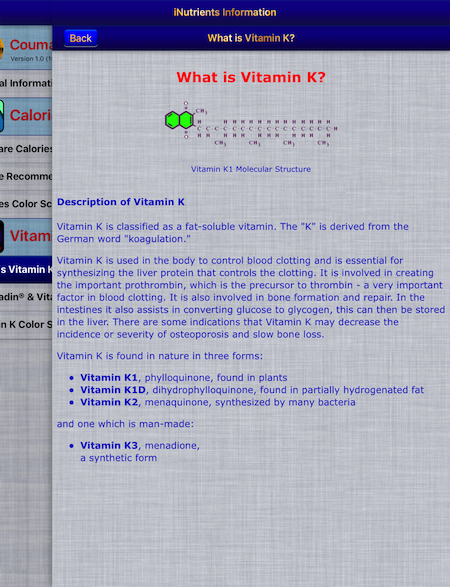
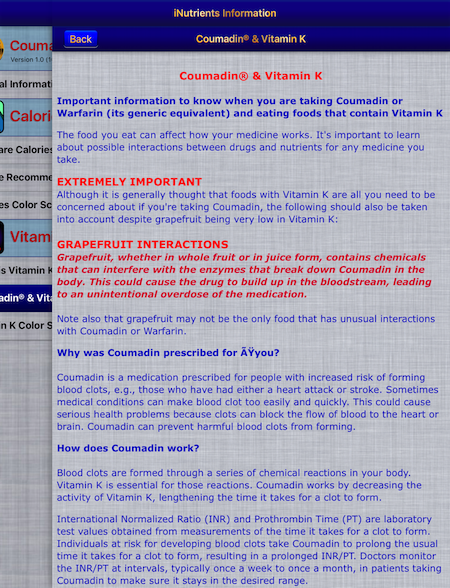
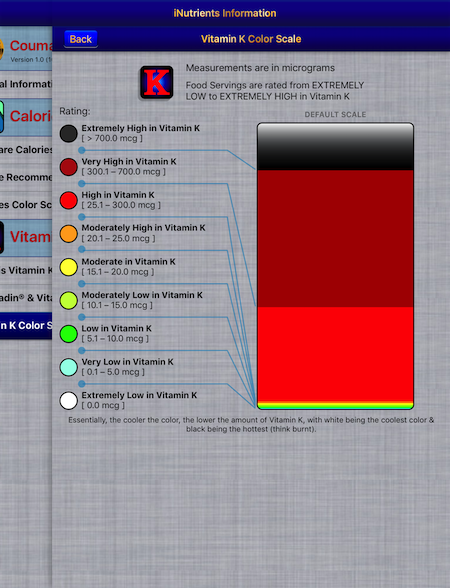
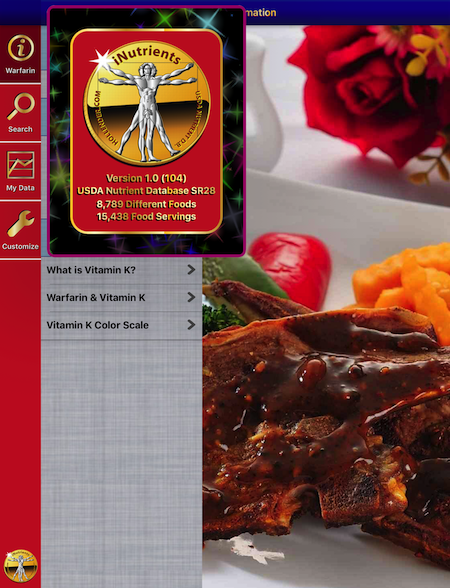

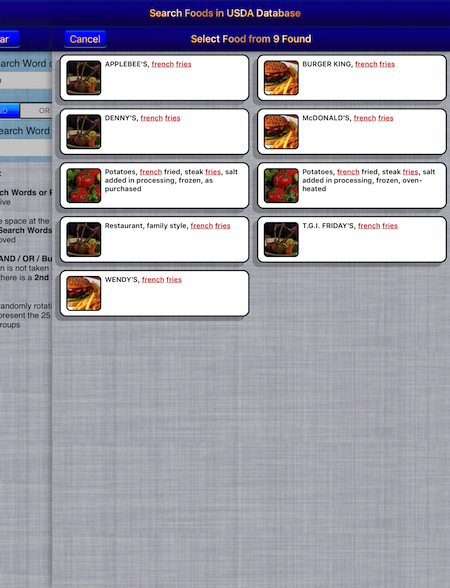
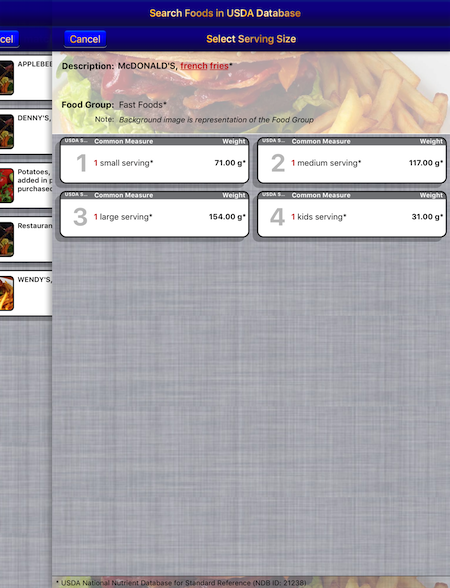
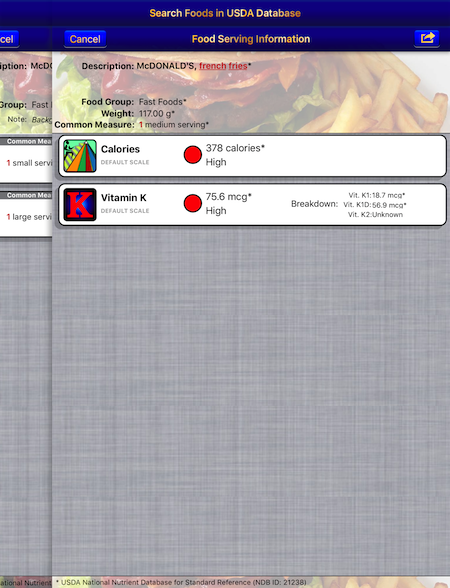
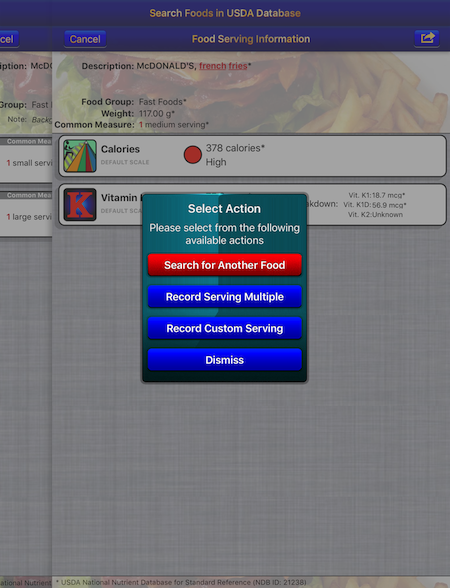
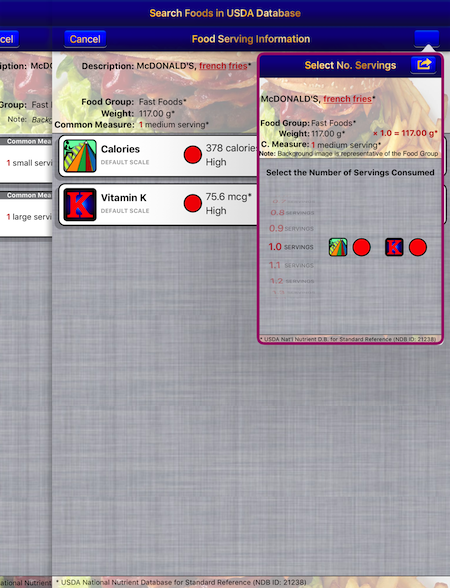
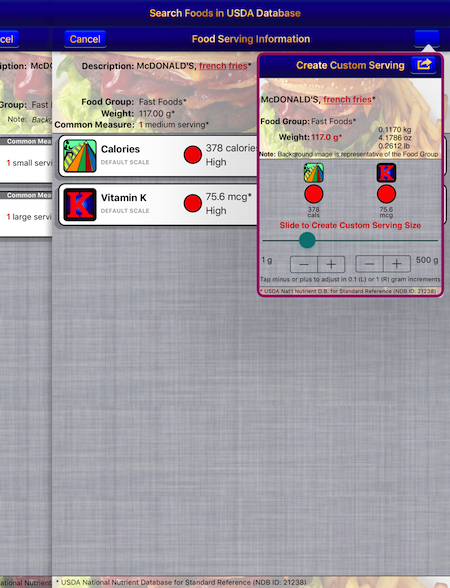
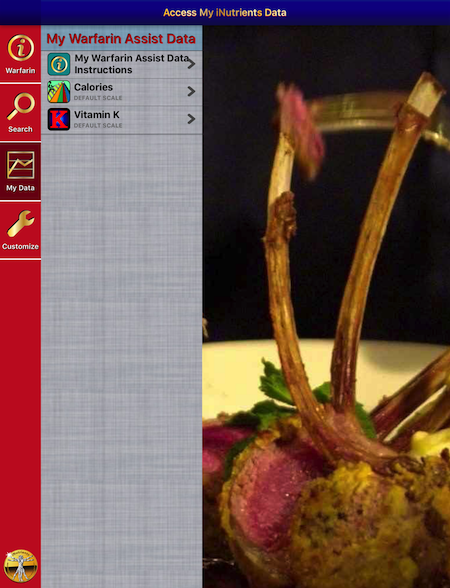
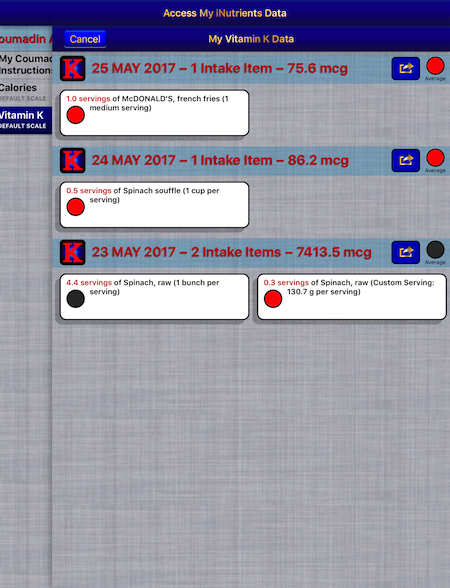
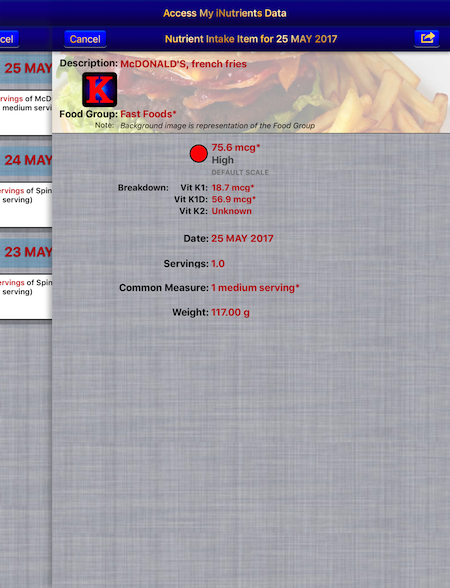
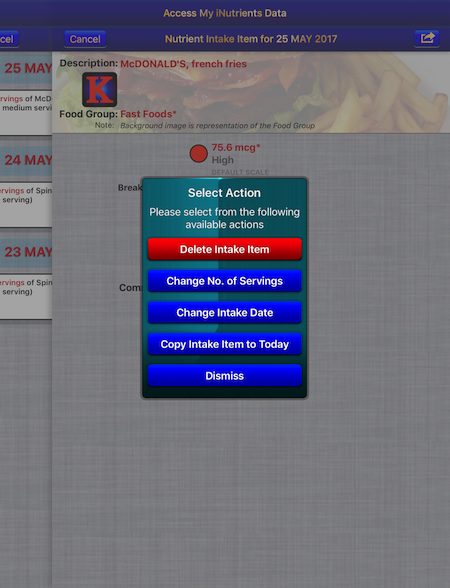
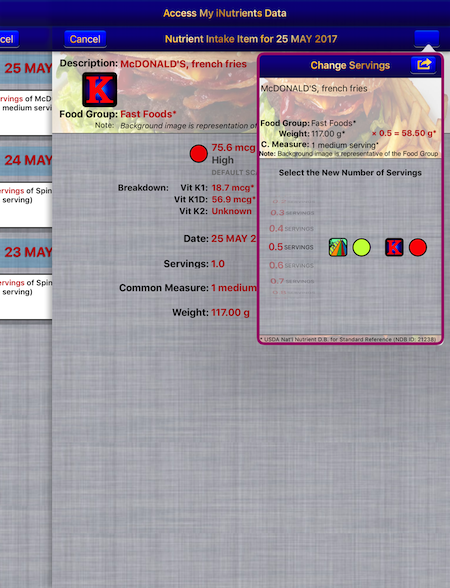
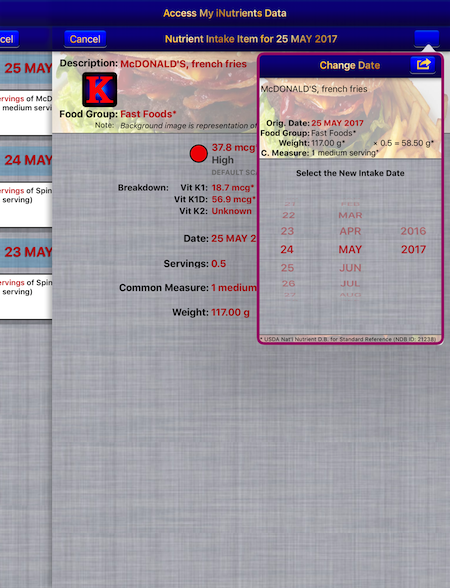
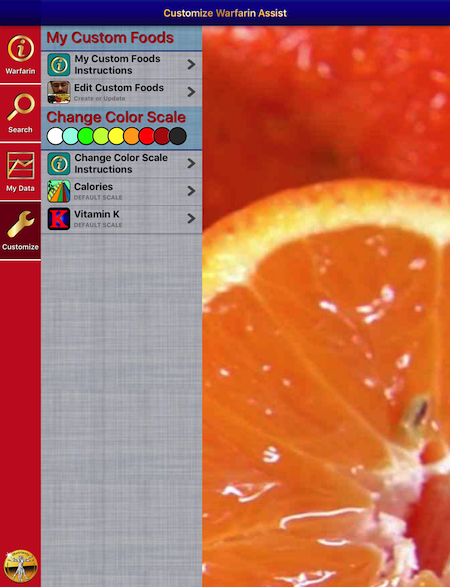
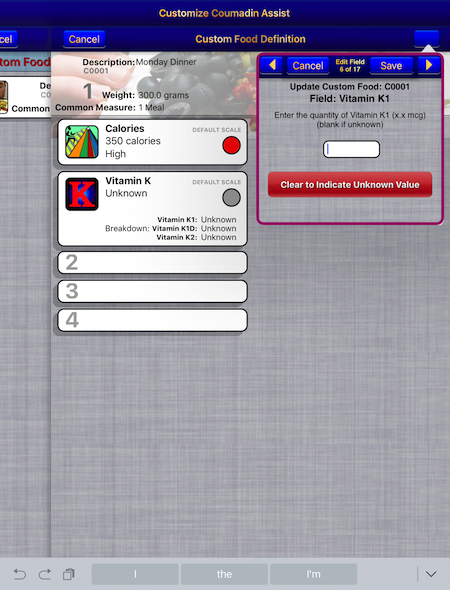
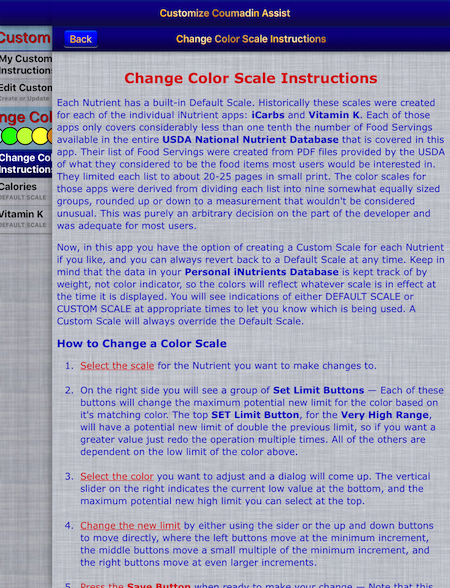


 iPhone
iPhone